How To Update My Credit Card
To change your card details, hover over the Your Communities drop down in the top navigation menu, then select your community.

- Select Configure in the left side menu and click on Change Plan & Billing.

- In the Credit Card section at the top, click the Update Credit Card button.
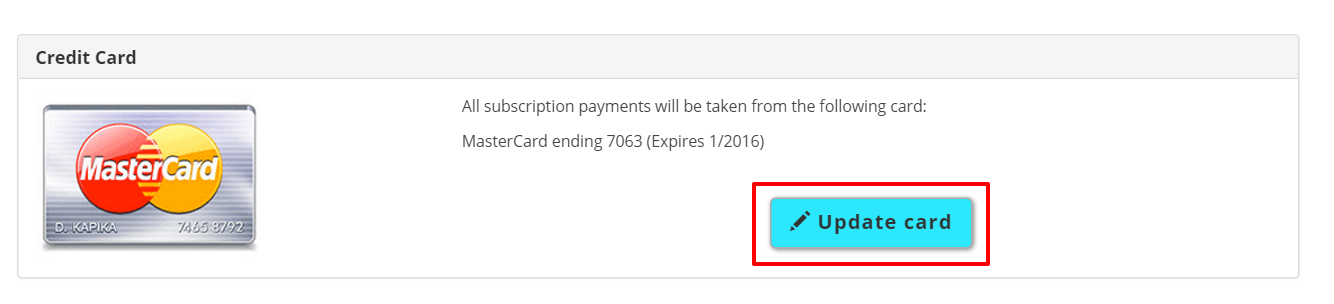
- Enter your new Credit Card details and click Update Card.
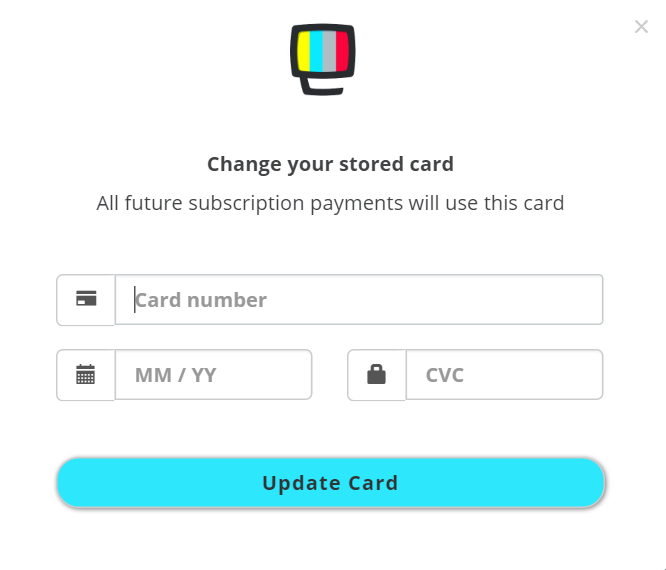
If you need further assistance, please click the support button on our website and just let us know.

Need help with updating the credit card? Book a call with the Webinar Launch Team
